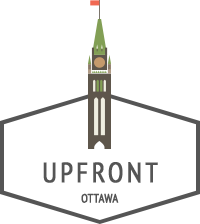It’s true that iPhones are reliable, efficient, and highly desirable devices, but they’re also incredibly useful tools if you know what they’re capable of. The smartphone repair experts at Mobile Klinik have put together some key tips for getting the most out of your iPhone. Here are some ways you can maximize the effectiveness of your iPhone, getting more out of it than you might have thought possible.
Force Touch
This often-overlooked feature on iPhone 7 is not only convenient, but app-specific. If you haven’t tried to make use of it, then you could be missing out on a way of streamlining your app usage and saving time. Pressing harder on the screen in some instances will bring up new menus, allowing quicker access to various features in certain apps. For example, doing it on the Mail icon will bring up inbox, VIP, search, and new message options without even having to enter the app itself.
Send Messages In Invisible Ink
With iOS 10, you now have an opportunity to better-protect sensitive information intended only for specific individuals. Once you’ve composed a message or selected a photo to share within the Messages app, tap and hold the blue send arrow above the keyboard to bring up the effects interface. Next, tap the Invisible Ink option. Tap the blue send arrow once more to send it.
This is a great way of ensuring a recipient’s phone won’t instantly display sensitive or confidential information to prying eyes, as they’ll have to tap the message to reveal what you sent them. The message will be hidden again a few seconds afterwards.
Multilingual Typing
Another new feature with iOS 10 is support for multilingual typing. For you cunning linguists out there, open the Settings app, then head into General, followed by Dictionary. Then, select the languages you intend to work in via the QuickType keyboard, and let them download. Afterwards, return to the General menu, selecting Keyboards. Tap Keyboards a second time, then tap Add New Keyboard. Then, select the newly downloaded languages. All active languages can be used simultaneously, and you’ll even receive appropriate next-word suggestions or corrections for them. And don’t worry about AutoCorrect being unilingual — it adjusts for different languages and won’t pester you continuously.
Weather Information When Using Maps
Incredibly useful when quickly planning a trip without having to switch between apps, thanks to iOS 10.3’s addition of 3D Touch for iPhone 7. When in Maps, pressing the temperature of a location will reveal that area’s forecast for the next 7 hours. Press again and the Weather app’s complete forecast for that location will pop up, all without having to leave Maps.
When people label iPhones as smart devices, they’re not kidding. These tips and tricks will allow you to get even more out of what is already the equivalent of a digital Swiss Army knife. With continued hardware and software upgrades, more workarounds and methods of streamlining user accessibility will be possible.